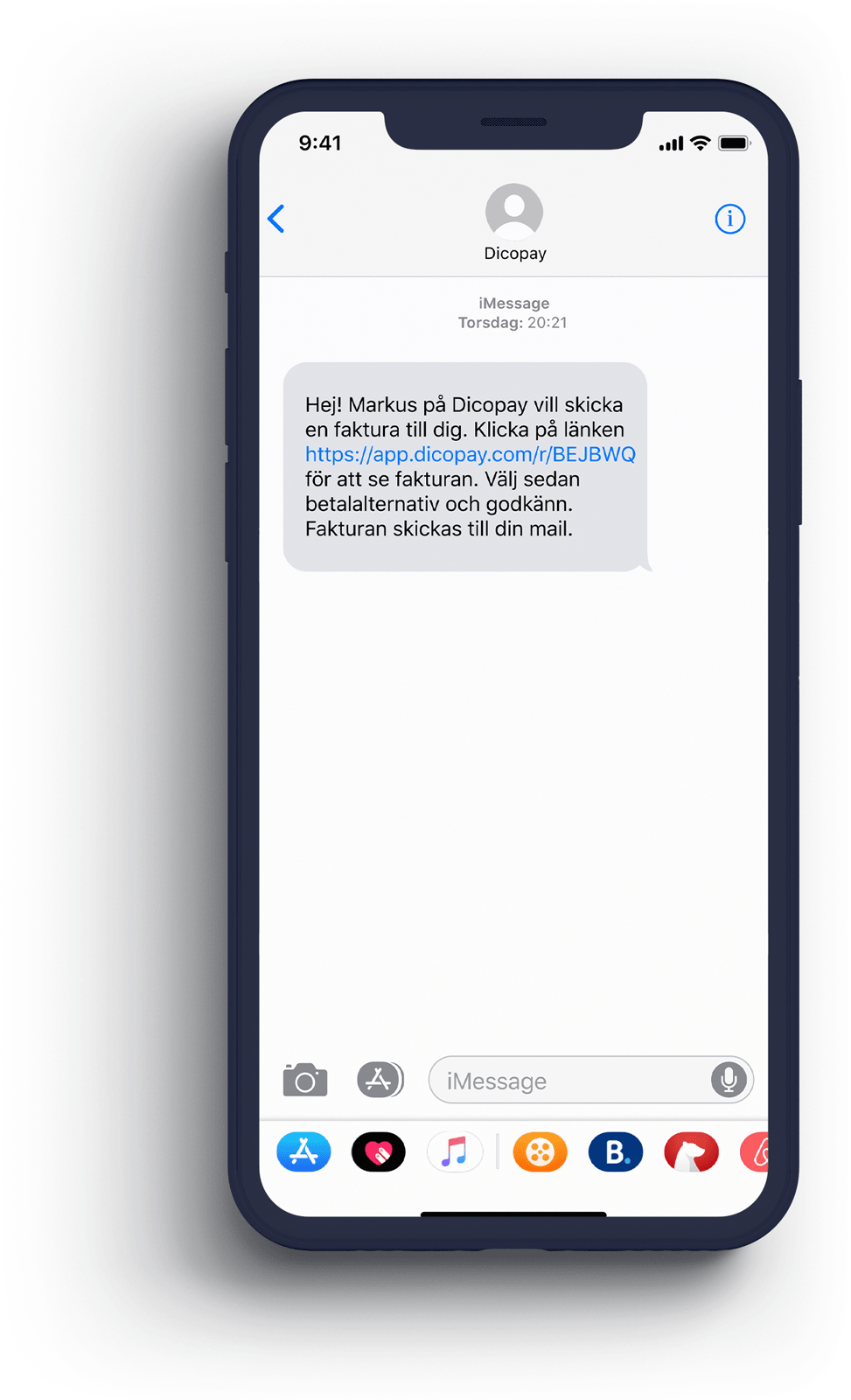

In the message, we describe that you want to send an invoice. The customer then clicks on the link to proceed to view the invoice and select the payment method.

Your customer checks the invoice and selects the payment method, enters their email and approves with BankID
Payment Options
• Invoice up to 60 days
• Part-pay up to 12 months interest-free*
*Private individuals only
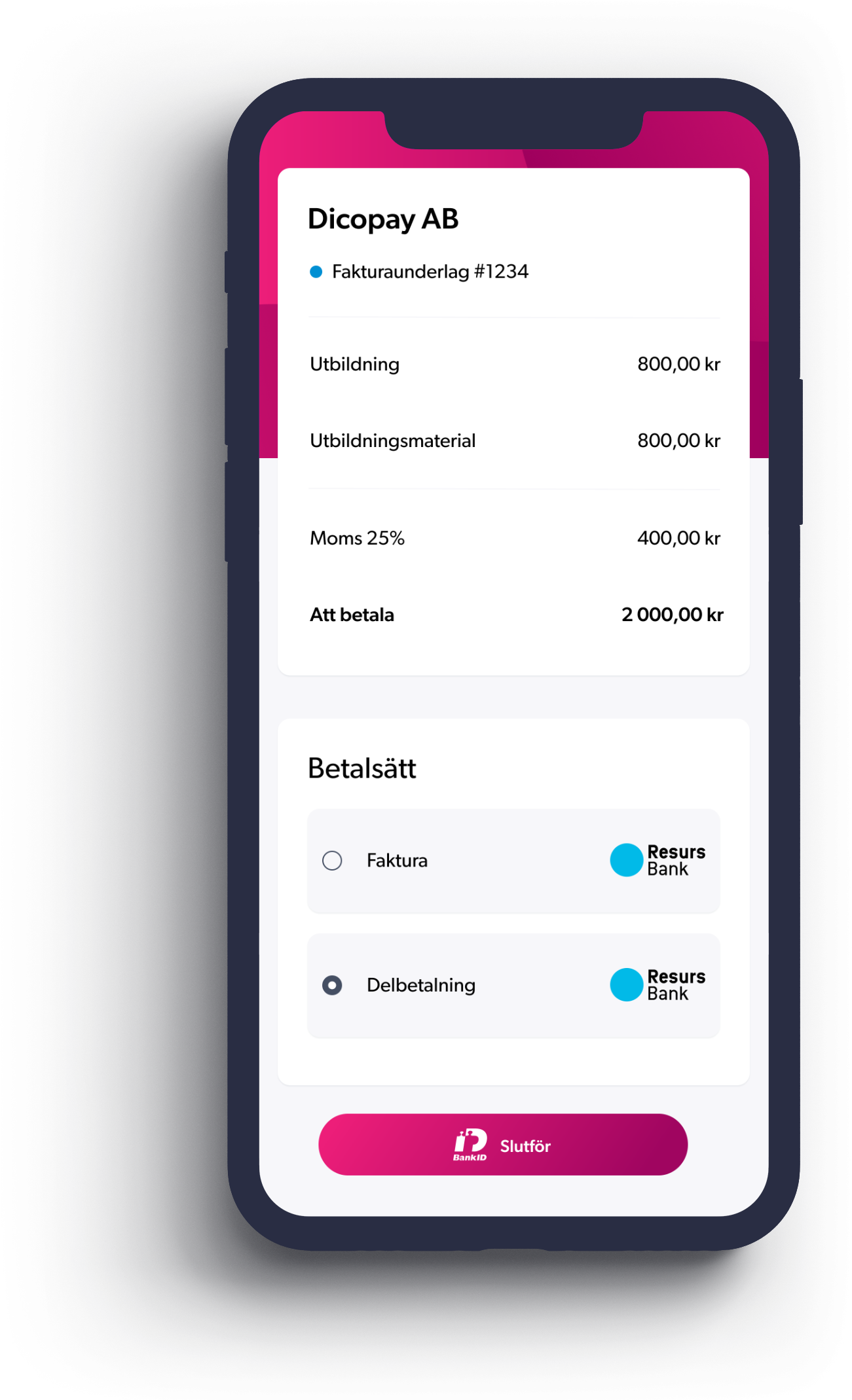
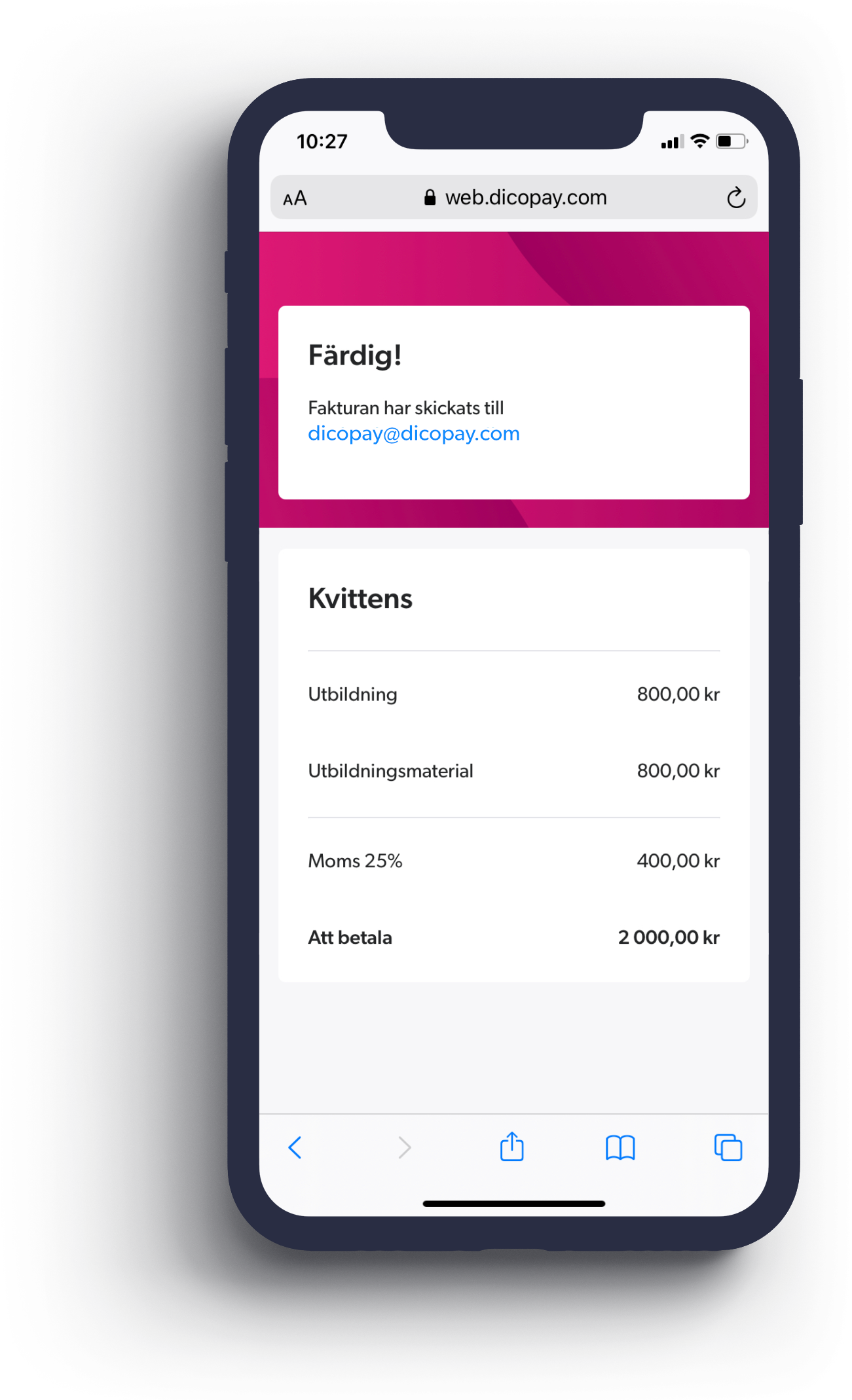

A clear confirmation that the purchase is approved.
The invoice will be sent to your customer's mail.
In case of partial payment, the invoices land in the customer's Kivra or are sent by post. The first wine will be sent next month.