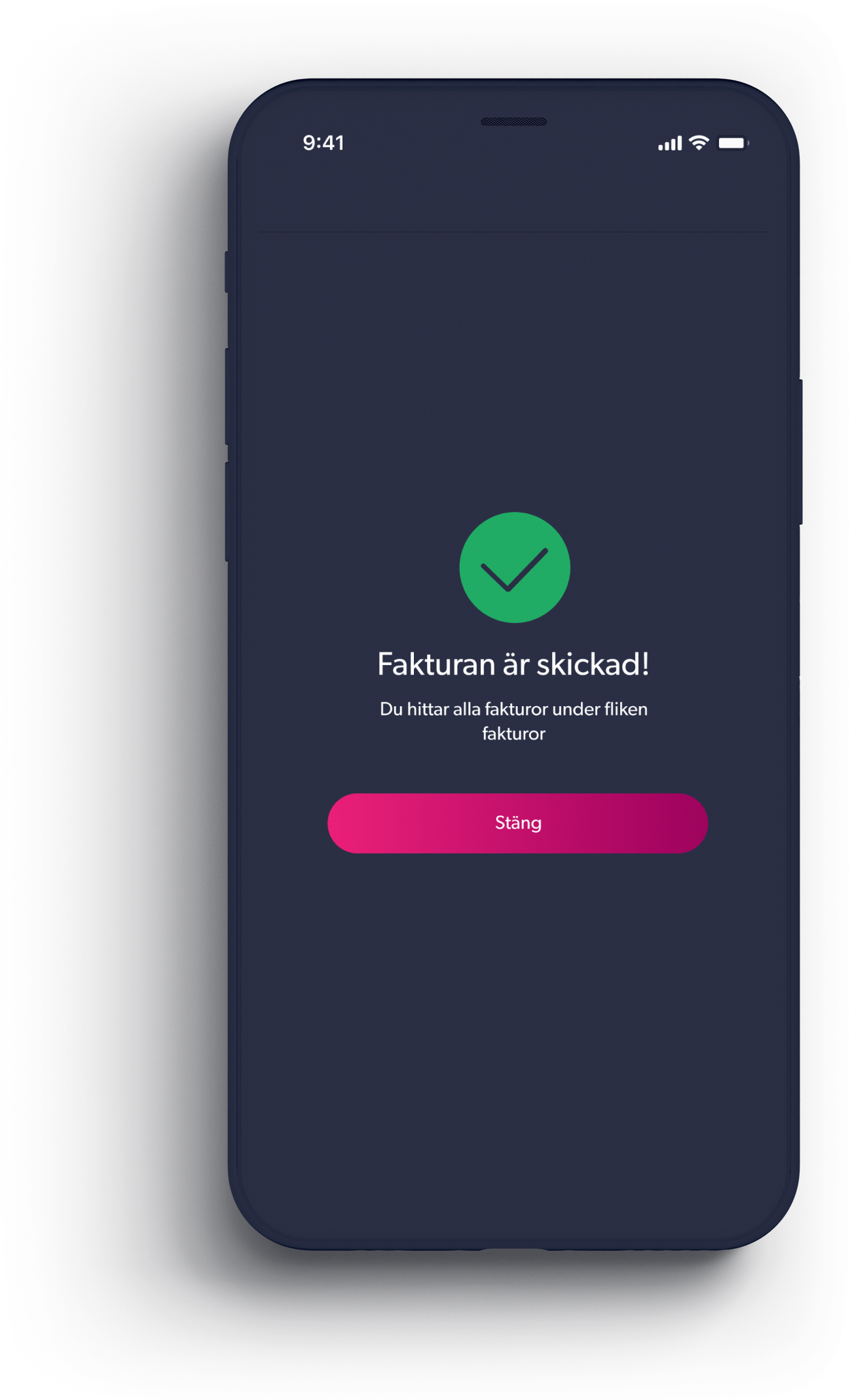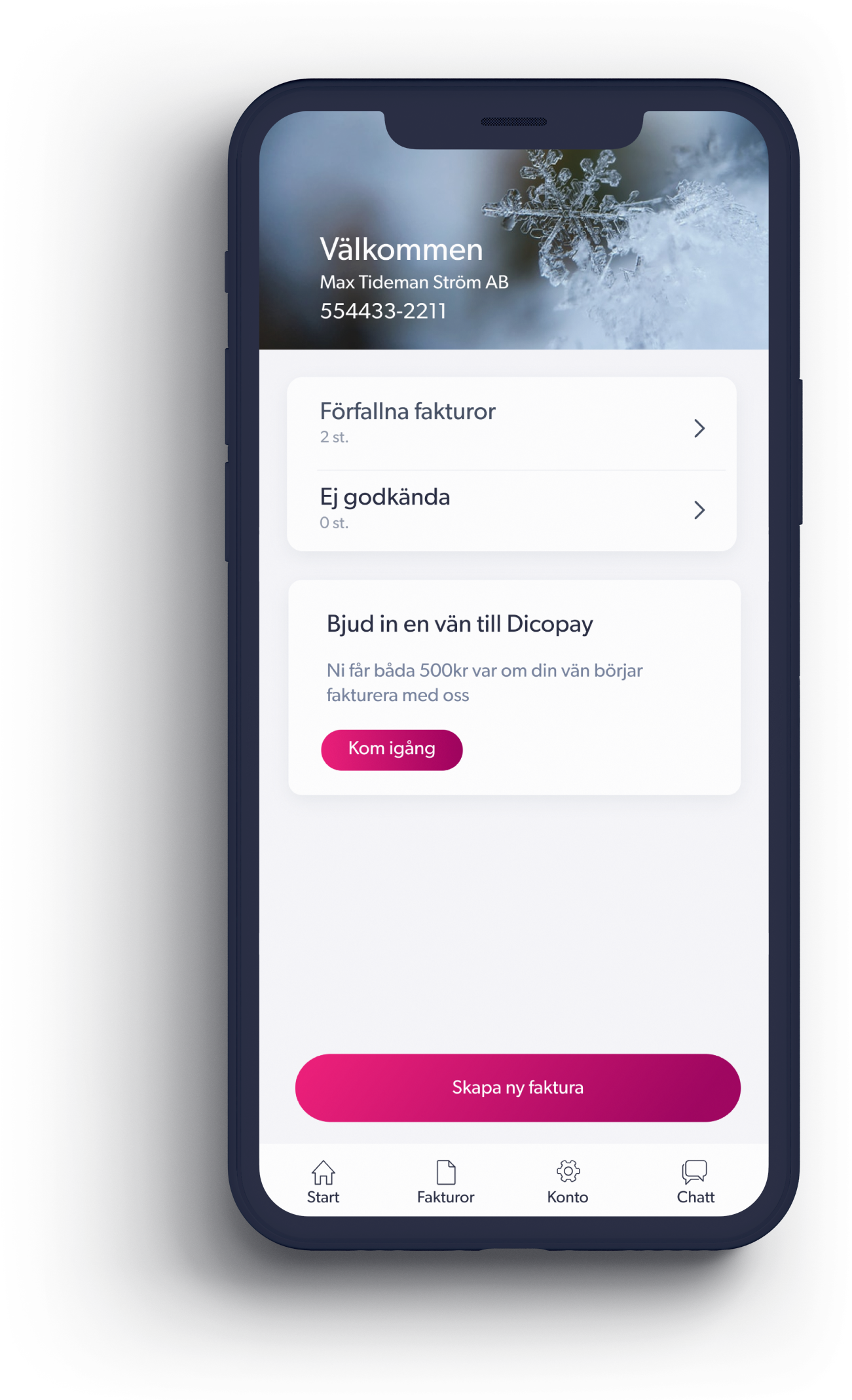
To send an invoice, click “Create new invoice”.
From here you can also click through to your invoices, account or chat.
You start by adding cost.
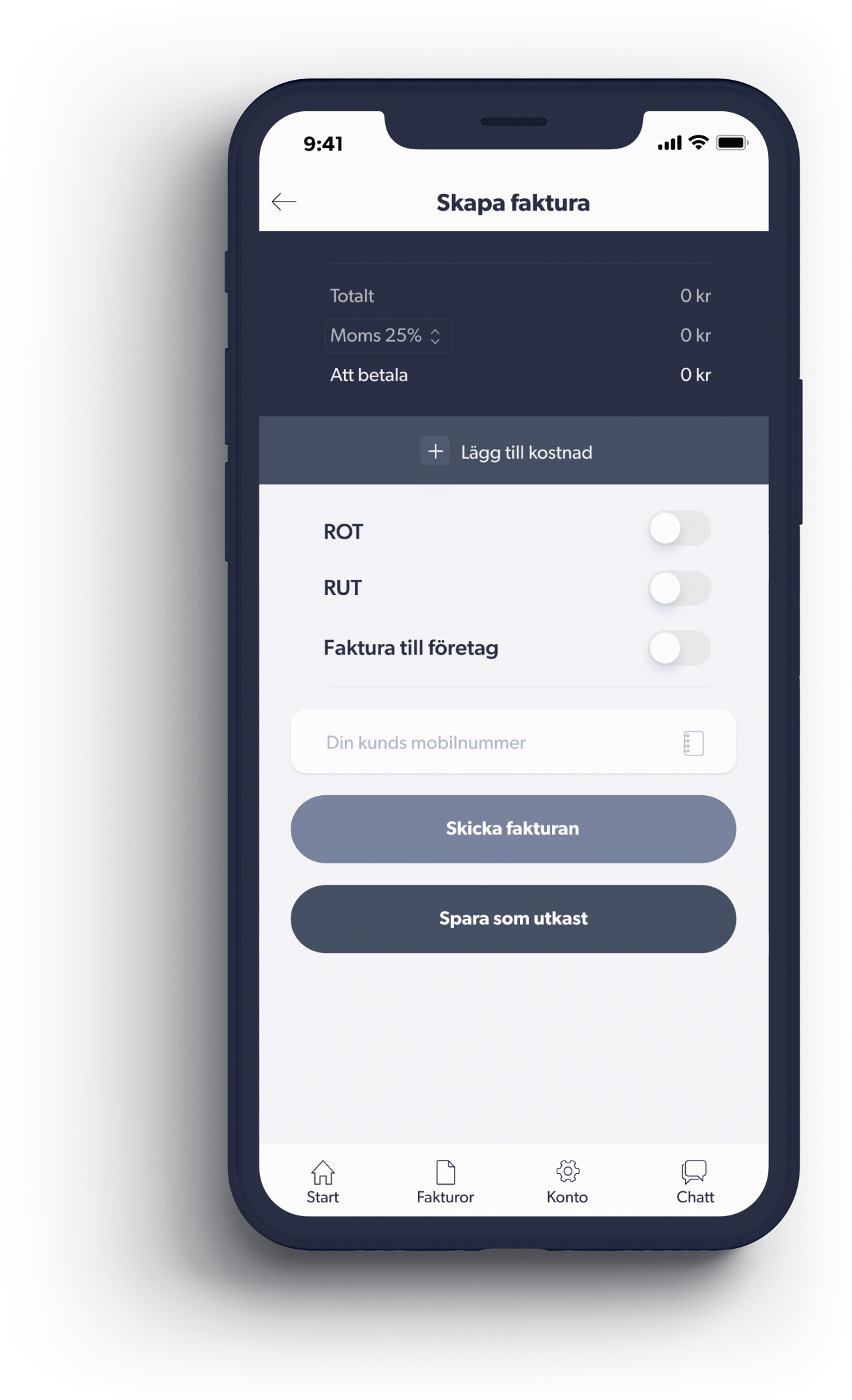
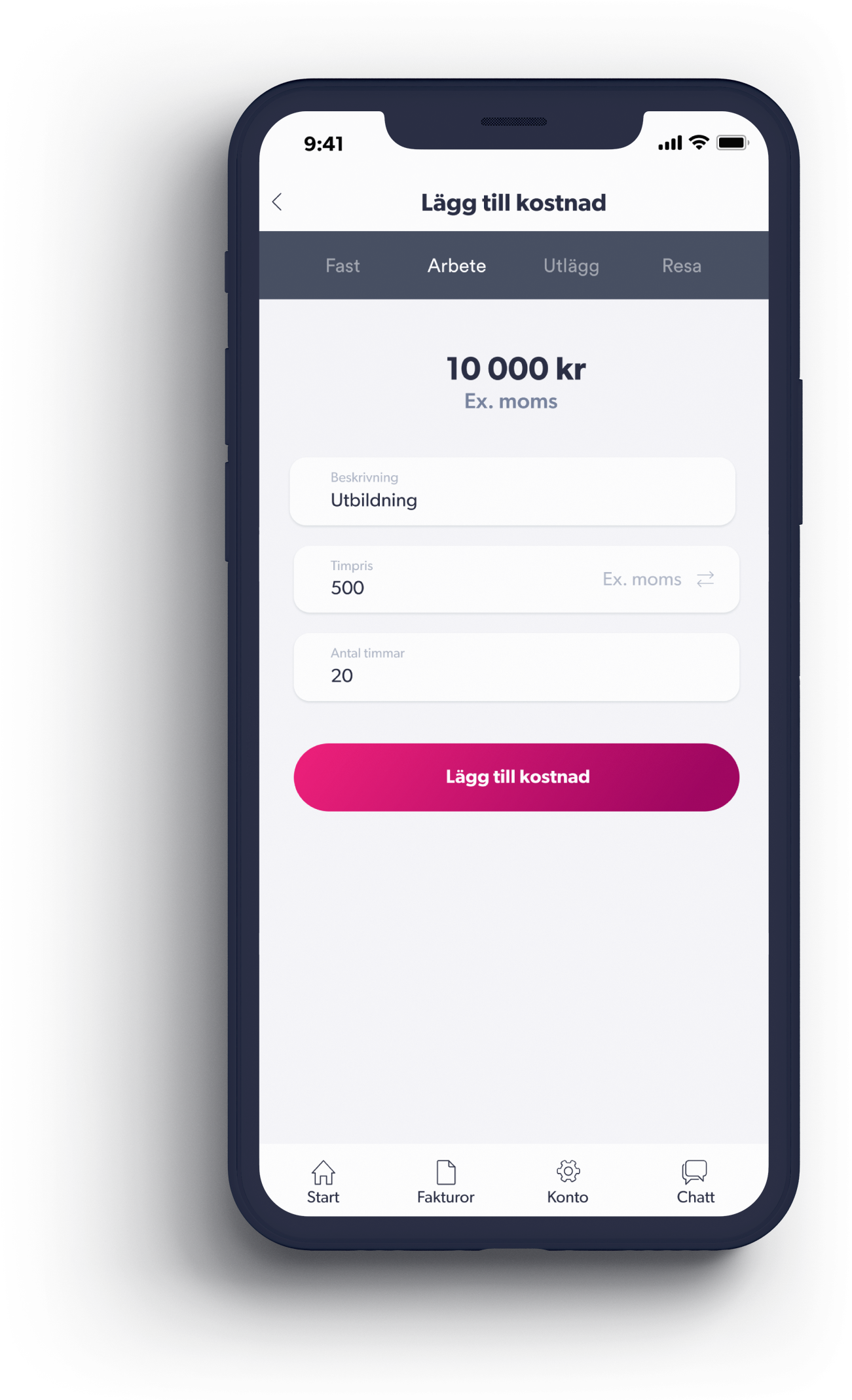
Choose the cost that suits you best.
Fill in the fields and click “Add cost”
You can make options on the invoice such as ROT/RUT or Invoice to business.
The last step before moving on is to fill in your customer's mobile number.
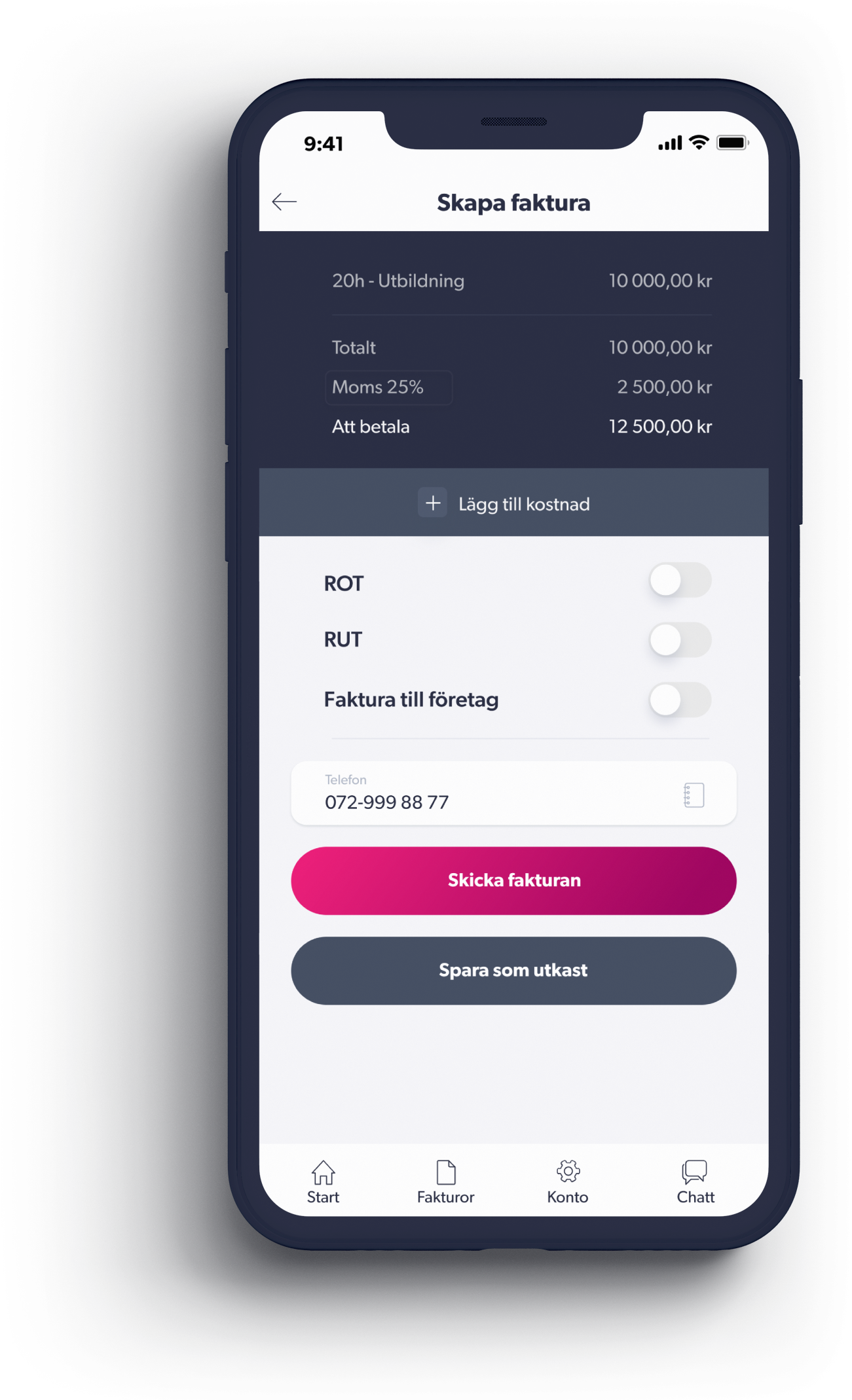

I want money now
You will be paid within 24 hours after your customer approves the invoice.
I have time to wait
You send a regular invoice with 10, 20 or 30 day payment terms.